In today’s digital landscape, YouTube has evolved beyond being just a video-sharing platform—it’s now the world’s second-largest search engine. Millions of creators and brands compete for visibility daily, but only those who truly understand how to optimize YouTube SEO stand out in search results. The secret lies in perfecting three fundamental elements: tags, descriptions, and thumbnails.
These components may seem simple, but they play a powerful role in determining how well your content performs on YouTube and even in Google’s video search results. Each element influences YouTube’s understanding of your video, how it gets indexed, and whether viewers are compelled to click and watch. This article explores, step by step, how to use these features strategically to enhance your video rankings and drive consistent organic visibility.
Table of Contents
Understanding YouTube SEO Fundamentals
YouTube SEO is the process of optimizing your videos to rank higher in YouTube’s search results and suggested video sections. It goes far beyond adding random keywords—it’s about improving the overall discoverability, relevance, and engagement potential of your content.
YouTube’s algorithm considers multiple signals such as video titles, descriptions, engagement metrics, watch time, and keyword usage. When you understand how to optimize YouTube videos for SEO, you can align your content with YouTube’s ranking factors and reach your target audience more effectively.
The platform’s goal is simple: to recommend content that viewers are most likely to enjoy and engage with. That’s why optimization must focus equally on metadata (like tags and descriptions) and visual appeal (like thumbnails), as both directly influence click-through rate (CTR) and watch duration.
Why Tags Still Matter for YouTube SEO?
Tags might not be as influential as they once were, but they still help YouTube understand what your video is about—especially in the initial phase after uploading. They serve as contextual signals, guiding YouTube’s algorithm to categorize your content correctly.
1. Purpose of YouTube Tags
Tags provide clarity to YouTube’s indexing system. They reinforce your main topic and help connect your video with related searches. For example, if your video is about “keyword research,” using supporting tags like SEO basics, search optimization, or digital marketing strategies strengthens its contextual relevance.
2. Tag Structure for SEO
A well-structured tag list includes:
- Primary tags: These are your main keywords, closely aligned with your title and topic.
- Secondary tags: Broader or related terms that support the main topic.
- Contextual tags: Variations, synonyms, or phrases commonly searched by viewers.
Use a mix of these within YouTube’s character limit (around 400–500 characters). Tags should describe the content accurately, not exaggerate or mislead the algorithm.
3. Common Mistakes to Avoid
- Using irrelevant or misleading tags just to gain visibility
- Repeating the same keyword excessively
- Ignoring long-tail variations that match specific search intents
Tags alone don’t guarantee ranking, but when used correctly in combination with optimized titles and descriptions, they boost YouTube’s ability to understand your video better.
Crafting SEO-Friendly Video Descriptions
The description section is where you provide YouTube—and your viewers—with a detailed understanding of your content. It’s an often-underestimated SEO asset that can drive views, enhance search visibility, and increase audience retention.
1. Why Descriptions Matter
YouTube’s algorithm reads your description to determine the video’s subject matter, relevance, and context. Well-written descriptions not only help your video appear for targeted search terms but also encourage viewers to watch longer.
2. Ideal Description Structure
A strategic description should follow a clear pattern:
- Opening Lines: Begin with a keyword-rich summary of your video. For instance, a sentence introducing the core topic naturally includes the phrase how to optimize YouTube videos for SEO without forcing it.
- Middle Section: Elaborate on what viewers can expect to learn. Include supporting keywords such as YouTube SEO tips or YouTube optimization techniques.
- Closing Section: End with a concise call to action, such as encouraging subscriptions or promoting related content.
3. Tips for Effective Descriptions
- Keep the description within 250–300 words.
- Use 2–3 instances of primary or related keywords naturally.
- Avoid keyword stuffing; prioritize readability and flow.
- Add timestamps or chapter markers for long videos to enhance viewer experience.
When optimized correctly, the description not only boosts visibility but also helps YouTube recommend your video alongside related content.
The Power of Thumbnails in YouTube SEO
While metadata determine how well YouTube understands your video, the thumbnail determines whether viewers actually click. It acts as your video’s visual headline—capturing attention in a fraction of a second.
1. Why Thumbnails Influence SEO?
YouTube measures user behavior to rank videos. A high click-through rate signals relevance and quality, indirectly improving your rankings. That’s why creating a compelling thumbnail is crucial when learning how to optimize YouTube videos for SEO.
2. Best Practices for Effective Thumbnails
- Focus on clarity: Make the main subject easily recognizable.
- Use contrast and bold colors: They help your thumbnail stand out in crowded feeds.
- Maintain consistency: Keep a uniform style across your channel for brand recognition.
- Add readable text: Use short, impactful words to describe the video topic.
- Test variations: Regularly test thumbnails to see which ones drive better CTR.
3. Common Thumbnail Mistakes
- Overloading with text or too many design elements
- Using misleading visuals that don’t match the content
- Neglecting mobile optimization (where most users watch videos)
A high-quality thumbnail not only draws clicks but also sets accurate viewer expectations, improving satisfaction and watch time—two core YouTube ranking metrics.
How Tags, Descriptions & Thumbnails Work Together?
Each of these three components—tags, descriptions, and thumbnails—has a distinct role in video optimization, but their real power comes from how they complement one another.
Tags and descriptions tell YouTube what your video is about. Thumbnails and titles tell viewers why they should click. Together, they create a cohesive message that enhances your video’s visibility, relevance, and engagement potential.
When all three align around a central keyword strategy, YouTube’s algorithm receives strong, consistent signals about the video’s content. That’s the foundation of mastering how to optimize YouTube videos for SEO effectively.
Advanced YouTube SEO Optimization Techniques
Beyond the basic metadata, deeper optimization tactics can elevate your YouTube rankings.
1. Keyword Research for YouTube
Use tools or YouTube’s auto-suggest feature to identify keywords people actively search for. Prioritize long-tail variations that reflect specific viewer intent—these are often easier to rank for.
2. Engagement Metrics
Watch time, likes, comments, and shares indicate how valuable viewers find your content. Encourage engagement naturally through questions, prompts, or community interactions.
3. Use of Timestamps and Playlists
Adding timestamps helps users jump to relevant sections, improving user satisfaction and session duration. Playlists organize related videos, helping YouTube understand content themes and keep viewers on your channel longer.
4. Optimize Video File Metadata
Before uploading, name your file using your target keyword (e.g., how-to-optimize-youtube-videos-for-seo.mp4). This small detail reinforces topical relevance.
Measuring YouTube SEO Success
You can’t improve what you don’t measure. YouTube Analytics provides in-depth insights into performance indicators like impressions, CTR, watch time, and traffic sources.
1. Key Metrics to Monitor
- CTR (Click-Through Rate): Measures how effectively your thumbnail and title attract clicks.
- Watch Time: Indicates content quality and viewer satisfaction.
- Audience Retention: Reveals how long viewers stay before dropping off.
- Traffic Sources: Shows where your viewers are finding your videos.
2. Refining SEO Strategies
Use these metrics to adjust your descriptions, thumbnails, and keyword placements. Continuous testing and improvement are essential if you want to master how to optimize YouTube videos for SEO in the long run.
Common Mistakes to Avoid
Even experienced creators make SEO errors that limit their video’s potential. Avoid the following pitfalls:
- Ignoring metadata optimization or using generic descriptions
- Adding irrelevant tags that mislead viewers
- Neglecting thumbnail design and mobile responsiveness
- Overusing keywords to the point of sounding unnatural
- Ignoring engagement metrics when assessing performance
Consistent attention to detail across all elements ensures steady and sustainable growth on YouTube.
Future of YouTube SEO
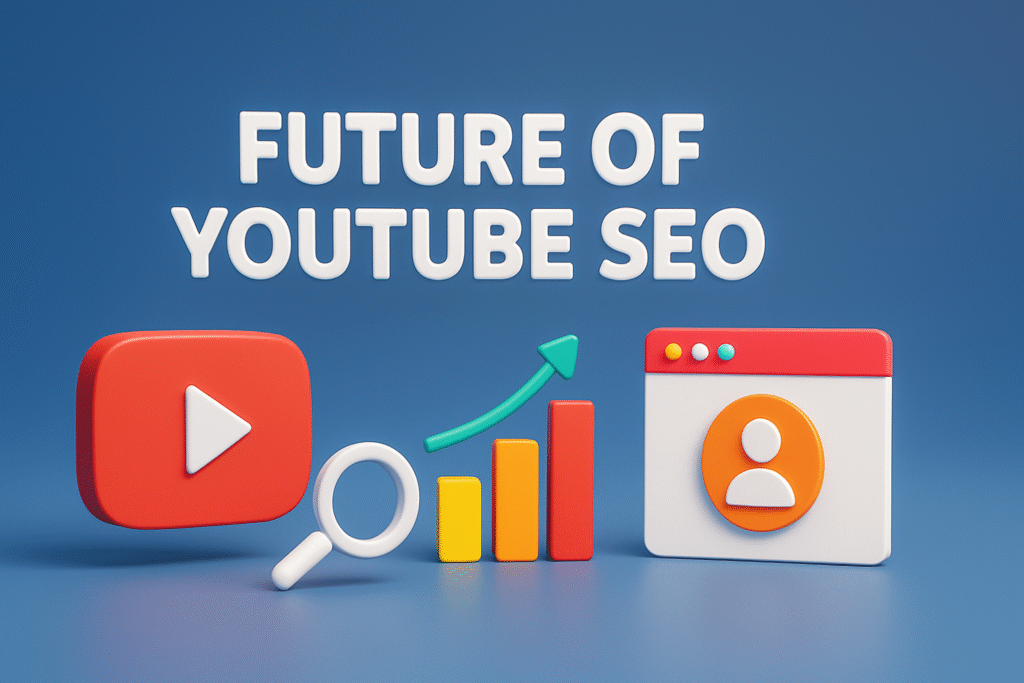
As YouTube evolves, its algorithm continues to prioritize user satisfaction and relevance. AI-driven personalization and visual search are redefining how videos are discovered.
In the coming years, optimization will rely more on viewer intent, engagement patterns, and video quality rather than metadata alone. However, understanding the principles of how to optimize YouTube videos for SEO will remain vital, as these foundational practices help YouTube correctly categorize and surface your content to the right audience.
Conclusion
YouTube SEO is no longer about chasing algorithms—it’s about aligning your content with what viewers and search engines value most. Tags, descriptions, and thumbnails remain the backbone of discoverability. When used strategically, they can significantly boost visibility, engagement, and watch time.
Learning how to optimize YouTube videos for SEO means mastering the balance between technical accuracy and viewer appeal. Every tag should reinforce your topic, every description should provide clarity, and every thumbnail should drive curiosity. Together, they create a seamless ecosystem that tells YouTube your video deserves to rank higher.
FAQs
1. What are the best ways to optimize YouTube tags for SEO?
Use a balanced mix of primary, secondary, and contextual tags. Keep them relevant, concise, and directly aligned with your video’s topic.
2. How long should a YouTube description be for SEO?
A well-optimized description is around 250–300 words, naturally including target keywords and explaining the video’s content clearly.
3. Do thumbnails affect YouTube rankings directly?
Indirectly, yes. Compelling thumbnails improve CTR, which tells YouTube that your video attracts interest, leading to better visibility.
4. How often should you update YouTube tags and descriptions?
Revisit and refresh them every few months based on performance analytics and evolving keyword trends.
5. What is the best strategy for how to optimize YouTube videos for SEO in 2025?
Focus on comprehensive metadata optimization, engaging visuals, and consistent audience interaction to build long-term authority on YouTube.



