In the fast-paced world of digital marketing, website speed optimization is no longer an option — it’s a necessity. Visitors expect pages to load in seconds, and if they don’t, they leave. Search engines like Google know this, which is why page speed has become a vital ranking factor. A slow-loading website not only frustrates users but also hurts your search visibility, engagement rate, and conversions.
In this guide, you’ll discover the essential do’s and don’ts of optimizing your website speed. From understanding what slows your site down to learning how to fix it, we’ll walk through every step that ensures your website runs smoothly, efficiently, and ranks higher in search results.
Table of Contents
Why Website Speed Matters More Than Ever?
Imagine landing on a site that takes five seconds to load. Frustrating, right? Now, imagine that happening on a mobile connection — even worse. That’s exactly why website speed optimization has become a critical component of SEO success.
1. Google’s Core Web Vitals and Rankings
Google’s Core Web Vitals — Largest Contentful Paint (LCP), First Input Delay (FID), and Cumulative Layout Shift (CLS) — directly measure your website’s performance from a user experience perspective. These metrics determine how quickly your page loads, how responsive it is, and how stable it appears as it loads. When your site meets Google’s thresholds, it signals a better user experience — leading to improved rankings.
2. Faster Websites Improve User Retention
Research shows that even a one-second delay in page load time can decrease user satisfaction and reduce conversions significantly. A fast website builds trust and encourages users to stay longer, interact more, and convert better.
3. Speed Supports Mobile-First Indexing
With mobile-first indexing, Google evaluates your site based on its mobile version. A slow mobile site means poor visibility in mobile searches, which account for over half of global web traffic. Speeding up your site ensures you remain competitive in mobile search results.
Key Factors That Affect Website Speed
Before jumping into optimization, it’s crucial to understand what slows your website down. Several technical and design-related factors influence performance:
- Server Response Time (TTFB) – A slow server takes longer to send data to the user’s browser.
- Large Images and Media Files – Oversized images consume bandwidth and delay loading.
- Unoptimized Code – Bulky CSS, JavaScript, and HTML increase page weight.
- Excessive Plugins and Scripts – Too many third-party tools can conflict and slow rendering.
- Lack of Caching and CDN Usage – Without caching and content delivery networks, static assets load slower.
- Poor Hosting Infrastructure – Low-quality hosting often leads to inconsistent uptime and latency.
By addressing these issues strategically, you can dramatically enhance your page load time and user experience.
Website Speed Optimization Do’s
1. Use a Reliable Hosting Provider
Your hosting provider sets the foundation for your website’s performance. Opt for a plan that offers high uptime, fast response times, and scalability. Shared hosting may be cost-effective, but it often struggles under traffic spikes. If your site serves a global audience, consider cloud-based hosting or managed WordPress hosting for optimal results.
Reliable hosting ensures that your website speed optimization efforts don’t go to waste because of server limitations.
2. Optimize Images and Media
Images are essential for engagement, but they’re also one of the biggest culprits behind slow websites. Always compress and resize your images before uploading. Use next-generation formats like WebP or AVIF, which provide excellent quality at smaller sizes.
Implement lazy loading, so images load only when they enter the user’s viewport. This reduces the initial load time and improves your Core Web Vitals score.
3. Minify and Combine CSS, JavaScript, and HTML
Your site’s code can often include unnecessary characters, spaces, and comments that add bulk without adding functionality. Minifying CSS, JavaScript, and HTML removes these redundancies and reduces file size.
You can also combine multiple CSS and JS files into one to reduce HTTP requests, leading to faster load times. Tools like Gulp, Webpack, or online minifiers make this process seamless.
4. Leverage Browser Caching
Browser caching allows your visitors’ browsers to store static files like images, stylesheets, and scripts. This means when they revisit your website, the browser loads these files from the cache instead of fetching them from the server again — saving time and bandwidth.
Setting appropriate cache expiration headers can greatly improve repeat visit speeds.
5. Implement a Content Delivery Network (CDN)
A CDN distributes your website’s static assets across multiple servers worldwide. When users access your site, the nearest server delivers content to them, reducing latency and improving performance globally.
Popular CDN providers also offer additional security benefits, like protection against DDoS attacks and improved uptime stability.
6. Monitor and Test Performance Regularly
Speed optimization isn’t a one-time fix — it’s a continuous process. Regularly test your website using tools like Google PageSpeed Insights, GTmetrix, or WebPageTest to identify bottlenecks.
Monitoring ensures that any new plugin, theme update, or script doesn’t negatively impact your performance over time.
Website Speed Optimization Don’ts
1. Don’t Overload Your Site With Plugins
It’s tempting to install plugins for every feature, but each plugin adds extra code, database queries, and potential conflicts. Only use essential, lightweight, and updated plugins.
Perform routine plugin audits to disable or remove those you no longer need. Fewer plugins equal faster performance.
2. Don’t Ignore Mobile Performance
Many websites perform well on desktop but slow down drastically on mobile. Avoid heavy design elements, large fonts, and high-resolution images on smaller screens.
Always test your website on multiple devices and networks. A mobile-friendly, responsive layout plays a crucial role in overall website speed optimization success.
3. Don’t Use Uncompressed or Oversized Images
Uploading high-resolution images directly from your camera or design tool is a major mistake. Always compress them using tools like TinyPNG or ShortPixel.
A small difference in quality can mean a big difference in load time, so find the right balance between clarity and performance.
4. Don’t Neglect Server Response Time
If your server takes too long to respond, all your optimization efforts might fail. Slow response time usually indicates an overloaded hosting server, poor database configuration, or insufficient resources.
Upgrade your hosting plan, optimize databases, and minimize background processes to ensure quick responses.
5. Don’t Skip Code Validation and Cleanup
Over time, websites accumulate unused CSS, JavaScript, and redundant HTML tags. This clutter slows rendering and makes your website heavier.
Use browser developer tools or online scanners to identify unnecessary code and remove it. Clean, efficient coding improves both speed and maintainability.
6. Don’t Forget to Measure Core Web Vitals
Many site owners make the mistake of optimizing blindly without measuring the right metrics. Keep an eye on LCP, FID, and CLS through tools like Google Search Console or Lighthouse.
These indicators show whether your website is providing a good user experience, helping you align optimization efforts with measurable results.
Advanced Optimization Techniques
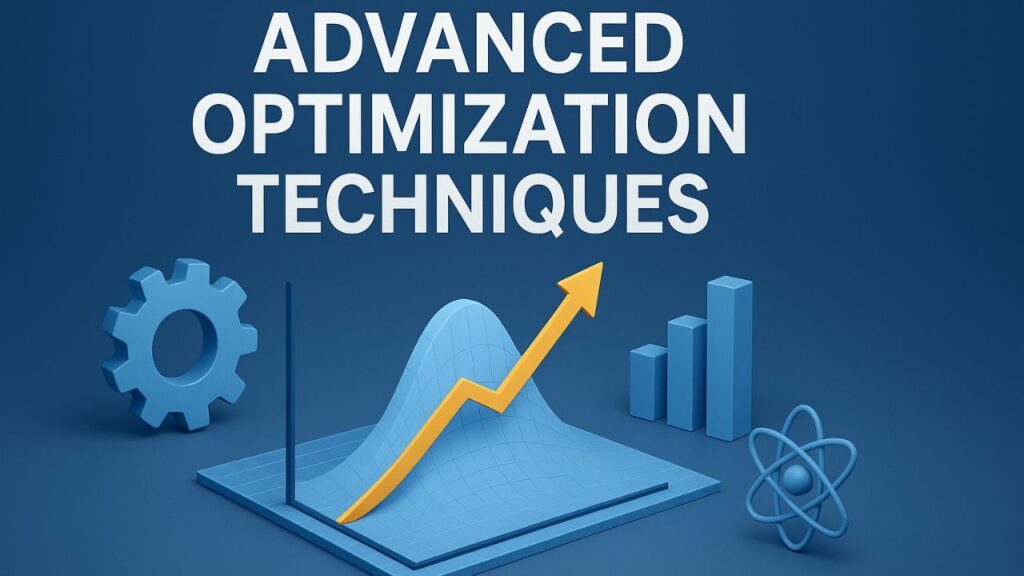
Once you’ve handled the basics, move toward advanced strategies that give you a competitive edge.
1. Preload Critical Resources
Preloading lets browsers fetch important resources early — such as fonts or above-the-fold CSS — before rendering the rest of the page. This reduces delays and enhances perceived load speed.
2. Use HTTP/2 or HTTP/3
Modern protocols like HTTP/2 and HTTP/3 allow multiplexing, which means multiple files can be sent simultaneously over a single connection. This results in faster, more efficient data transfer.
3. Optimize Your Database
For CMS platforms like WordPress, cleaning and optimizing the database can remove overhead from old revisions, spam comments, and unnecessary metadata. A lean database contributes to faster page delivery.
4. Consider Accelerated Mobile Pages (AMP)
AMP simplifies your mobile pages by loading only the most essential elements. It’s especially useful for content-heavy sites where speed is a priority. However, use AMP strategically and test it thoroughly before implementation.
Common Tools for Website Speed Optimization
Here are some tools every website owner should know:
- Google PageSpeed Insights – Offers performance analysis and actionable recommendations.
- GTmetrix – Provides detailed reports with waterfall charts and optimization scores.
- Pingdom Tools – Measures page speed and provides user-centric insights.
- WebPageTest – Allows multi-location, multi-browser testing for real-world accuracy.
- Chrome DevTools – Built-in browser tool to debug and analyze performance issues.
Regular use of these tools ensures that your optimization efforts are data-driven and effective.
Measuring the Impact of Speed Optimization
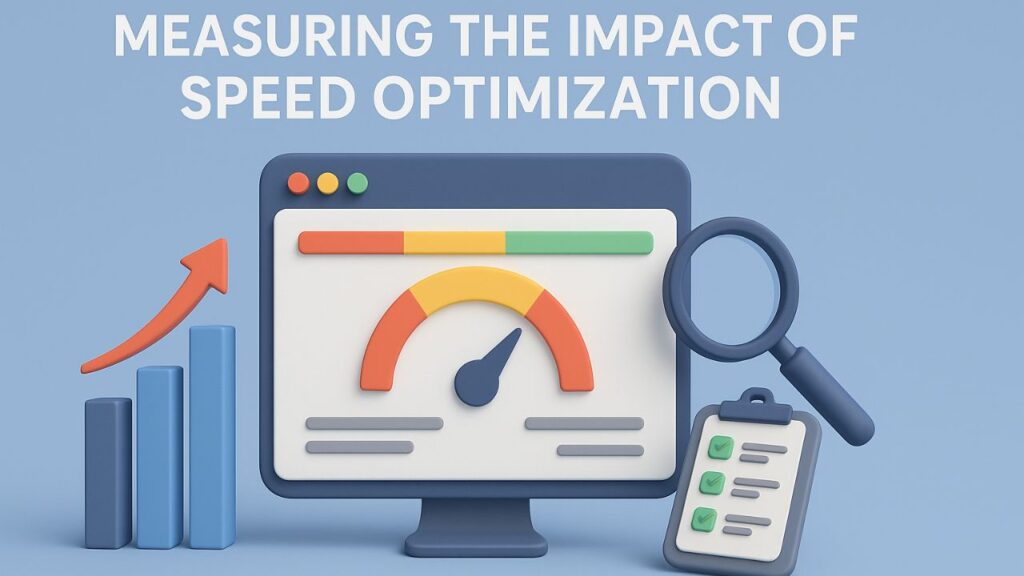
Improving speed isn’t just about satisfying algorithms — it directly influences your bottom line. Faster sites enjoy:
- Higher SEO Rankings: Google prioritizes fast-loading pages in SERPs.
- Better Conversion Rates: A quicker website improves user trust and reduces bounce rates.
- Lower Abandonment Rates: Visitors are more likely to stay and explore when load times are short.
- Improved Brand Perception: Users associate fast websites with professionalism and reliability.
Even small improvements can make a noticeable difference. A 0.5-second improvement might lead to more engagement and revenue than you’d expect.
Key Takeaways
Let’s summarize the critical do’s and don’ts:
✅ Do’s
- Invest in reliable hosting.
- Compress and optimize images.
- Minify your code.
- Enable browser caching.
- Use a CDN.
- Test and monitor performance regularly.
❌ Don’ts
- Avoid excessive plugins.
- Don’t ignore mobile optimization.
- Don’t use large, uncompressed files.
- Don’t neglect server performance.
- Don’t forget Core Web Vitals tracking.
Consistent website speed optimization ensures your site stays competitive, user-friendly, and aligned with SEO best practices.
FAQs
1. What is the ideal website loading time for SEO?
Ideally, your site should load within 2 to 3 seconds. Anything beyond that increases bounce rates and lowers rankings.
2. How often should I test my website speed?
Testing monthly or after major updates is recommended. This ensures you catch performance issues early.
3. Does website speed affect mobile rankings?
Yes, Google’s mobile-first indexing considers mobile page speed as a ranking factor. Slow mobile sites often struggle to rank.
4. Can I improve website speed without coding knowledge?
Absolutely. Many hosting providers and plugins handle optimization automatically, from caching to image compression.
5. What’s the difference between speed optimization and performance optimization?
Speed optimization focuses on faster loading, while performance optimization covers broader aspects — including responsiveness, stability, and scalability.
Conclusion
A fast website isn’t just about numbers — it’s about delivering a seamless experience that users love and search engines reward. By following the do’s and avoiding the don’ts outlined above, you can make your website faster, more efficient, and more search-friendly.
Remember, website speed optimization isn’t a one-time task. It’s an ongoing process that requires testing, refining, and adapting to new technologies. Stay proactive, monitor your metrics, and your website will continue to perform at its best — both for your visitors and for Google.



